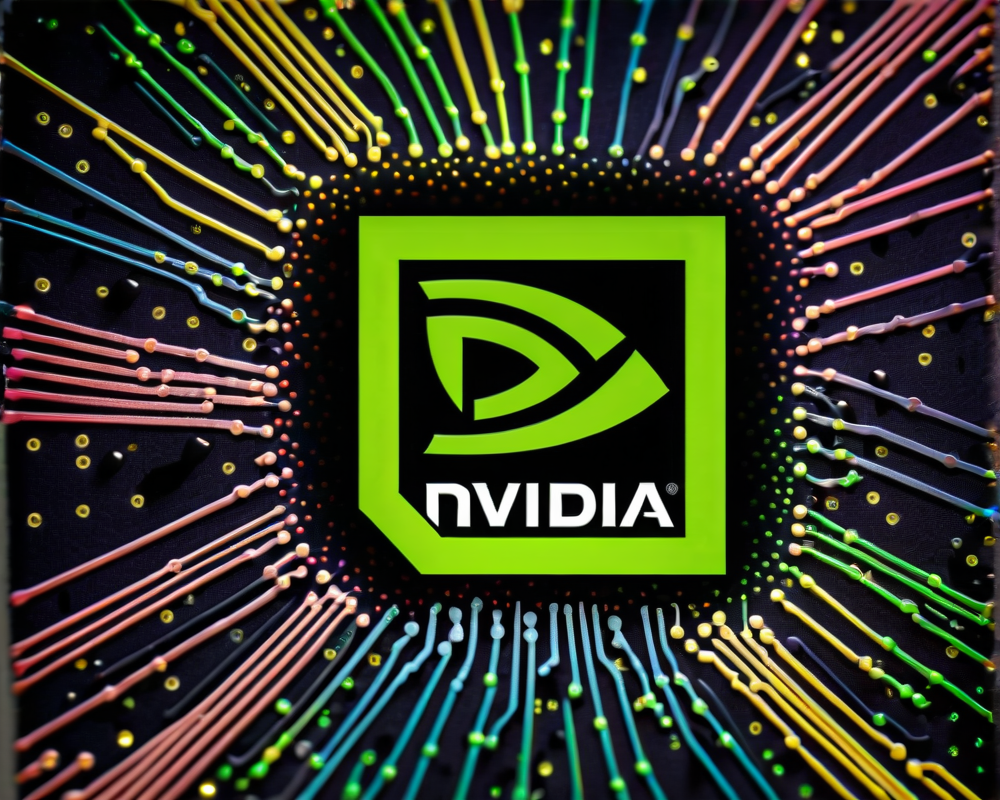The MetaMask Wallet: More Than Just Ethereum
Imagine a world where your digital assets are as easy to access as your favorite coffee shop’s Wi-Fi. Enter MetaMask, the software wallet that has become the trusty sidekick for crypto investors. Primarily tailored to Ethereum-based assets and applications, it’s akin to a specialized library where every book is an ERC-20 token. But does it have a section for Bitcoin?
The Straight Scoop on Bitcoin with MetaMask
Let’s face it: everyone loves Bitcoin. However, there’s a catch — and MetaMask isn’t quite ready to host a Bitcoin party. Bitcoin (BTC) is not recognized as an ERC-20 token, which means you can’t just drop your BTC directly into MetaMask. Attempting to do so is like trying to log into a Netflix account with an old Blockbuster card. Spoiler alert: It won’t work, and you might just lose your precious coins in the process.
Altering the Course: What Are Wrapped Bitcoins?
If you want to dance with Bitcoin in the MetaMask ballroom, you’ll need to take an indirect route. Enter Wrapped Bitcoin (wBTC). Think of it as Bitcoin’s dapper twin wearing an ERC-20 suit. Wrapping your BTC allows you to convert it into a format that MetaMask can recognize and hold. To do this, you’ll need to lock your BTC and mint wBTC that represents your wrapped Bitcoin on the Ethereum blockchain.
Step-by-Step: Wrapping Your Bitcoin
- Head over to a cryptocurrency exchange that supports both BTC and wBTC, like Binance.
- Look for the trading pair, typically marked as BTC/wBTC.
- Decide how much wBTC you want and hit the buy button. Ta-da! You now have Bitcoin dressed for a MetaMask gala.
Once you have wBTC, you can marvel at your achievements in MetaMask, but wait, if it doesn’t appear immediately, fret not!
Bring Out the Inner MetaMask: Adding wBTC
It’s an easy fix that’s akin to unearthing that missing sock from the closet. You can manually add wBTC by following these steps:
- Log in to your MetaMask wallet.
- Find the option to ‘Add Token’.
- Input the contract address for wBTC, and you’ll soon see it in your wallet.
Just don’t forget — your wallet address is like your home address in the crypto world. Keep it safe, share carefully, and don’t let anyone near your recovery codes!
Exploring Alternatives: What Else is Out There?
While MetaMask steals the show, it’s not the only game in town. There’s a whole buffet of alternative wallets if you’re feeling adventurous:
- Trust Wallet: A solid contender for mobile users.
- Yoroi Wallet: Especially for Cardano die-hards.
- Phantom Wallet: The go-to for Solana lovers.
Using multiple wallets not only expands your crypto horizons but keeps your assets spread out, reducing the risk if one wallet gets compromised. Think of it as diversification in action.