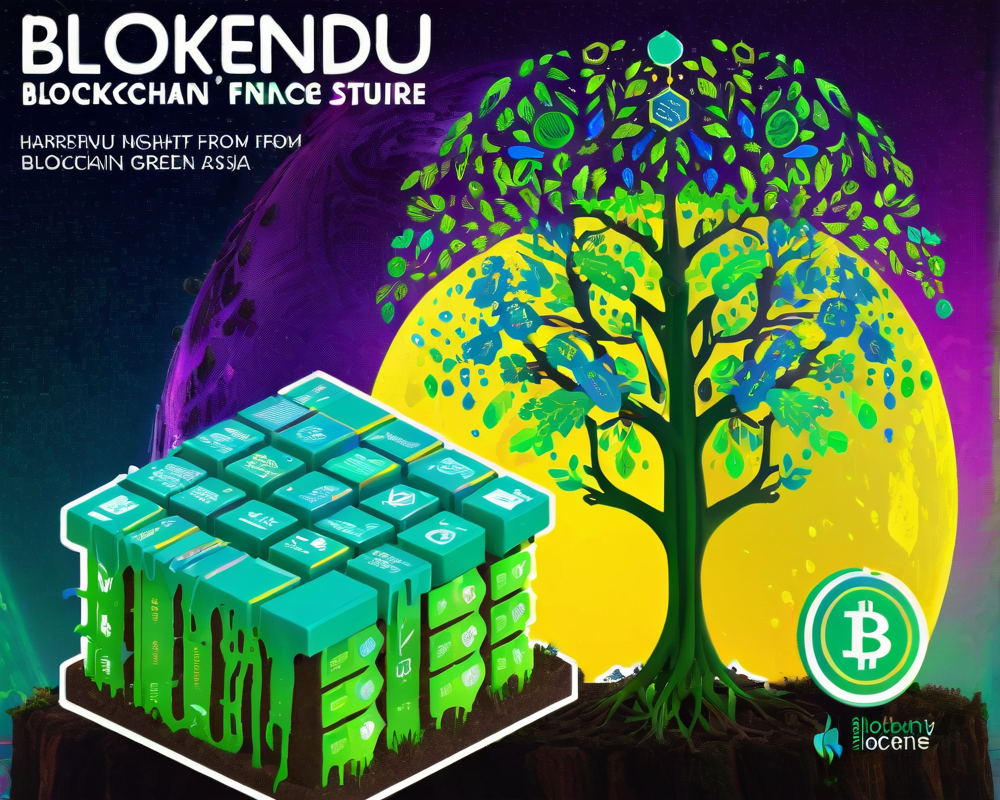Malware Alert for Cryptocurrency Users
In the ever-changing landscape of cryptocurrency, it seems not all that glitters is gold—especially if it comes in the form of a Chrome extension. Recently, prominent Twitter user and software architect WizardofAus (@BTCSchellingPt) issued a serious warning to crypto holders about a malicious Chrome extension posing as ‘Ledger Secure.’ According to a tweet made on Jan 2, the extension allegedly siphons seed phrases back to its creators, which sounds like more than just a nasty piece of malware—it’s an outright heist!
A Case of the Missing ZEC
What’s particularly egregious is that the extension has reportedly been used against a user known as @hackedzec, who experienced a staggering loss of 600 Zcash (roughly $16,000). It’s enough to make anyone’s heart drop! This unfortunate event serves as a cautionary tale on the importance of verifying crypto-related tools.
Official Confirmation
To further validate these claims, the official Ledger Support Twitter account chimed in with a resounding “PHISHING ALERT.” Kind of makes you wish for a mute button for overly enthusiastic extensions, doesn’t it? Former Trezor executive, Alena Vranova, even retweeted WizardofAus, quipping, “another proof that the word ‘secure’ does not imply security.” It looks like we need a new thesaurus for these crypto terms!
Learning from Others’ Mistakes
So what’s the takeaway from this saga? First, it’s crucial to be cautious about which extensions you install. If your computer is used for general browsing and crypto activities, consider keeping the two worlds separate. As WizardofAus correctly points out, employing a minimal machine or a Virtual Machine could help secure your digital assets.
Steps for a Safer Experience
Here are some vital practices to ensure your crypto remains secure:
- Only use proprietary software from the wallet vendor — in this instance, make sure you’re downloading from the official Ledger website.
- Double-check that your download links are secure. If it looks sketchy, it probably is!
- Verify the checksum of any downloaded files. Checksum matching is your best friend in this digital age!
The Browser Extension Minefield
Just when you thought it couldn’t get any worse, Cointelegraph reported an Ethereum wallet browser extension called “Shitcoin Wallet” that’s been caught injecting malicious JavaScript into open browser windows. Yes, you read that right. If that’s not a red flag, then I don’t know what is. In this chaotic crypto world, it pays to be diligent, folks!